Simple Meeting Room Management Software (meeting rooms, desks, and more)
Eliminate frustrations around scheduling shared spaces. Modernize office management. Run our software on your own devices.
Trial for 30 days (no credit card number required).
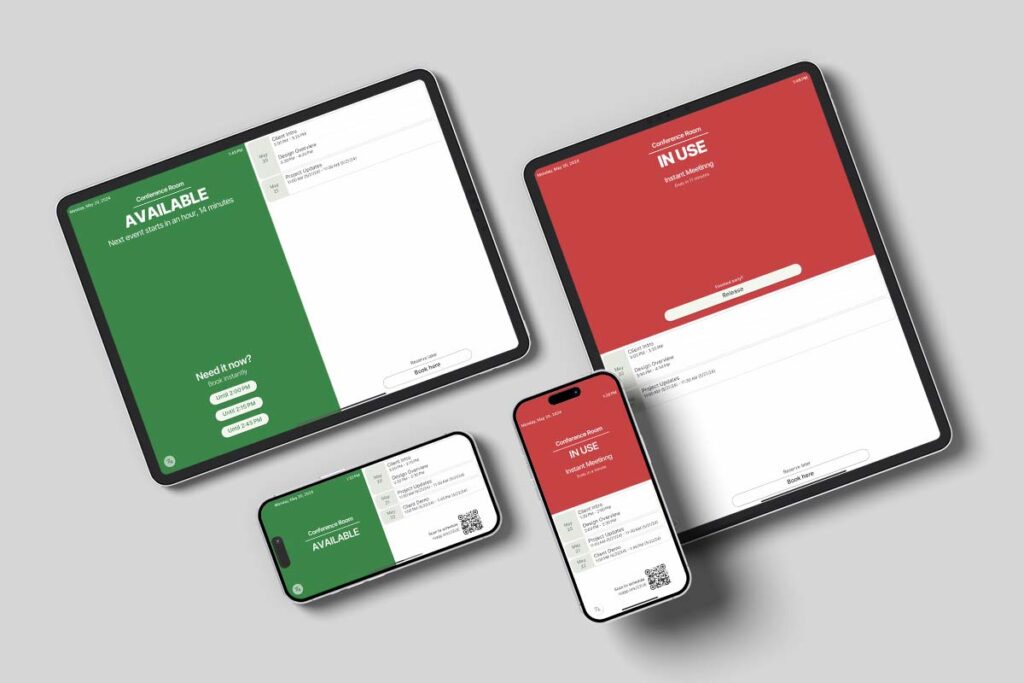
Only what you need
Simple, powerful tools for your business
Bring your own devices
Our app runs on Android 8.1 and later and iPadOS 16 or iOS 16 and later. Our apps are designed to work on both large screens (tablets) and small format screens (phones)
Your calendar or ours
Quickly sync with existing Google Calendars or Google Workspace Resources. Or use the built-in Room Sign Calendar to quickly get running.
Fast, easy setup
Our simple dashboard makes it easy to create signs for your spaces, adjust device schedules, and even change the default locale and time zone of each device.
Flexible Installation Options
Turn Any Device into your Conference Room Scheduling Display
From recycled iPhones and Android tablets to the latest iPad Pro, our mobile apps work well on any device with a modern iOS or Android operating system. We have guides to enable a kiosk-like experience on our mobile apps for both iOS and Android.
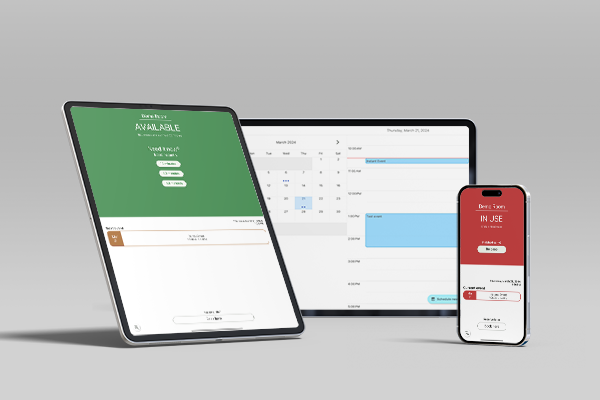

Paper Based “Signs”
Printed QR Codes as “Meeting Room Schedule Displays“
It’s not always possible to install a digital sign for every shared space. Luckily, you can use the Room Sign App to create scannable QR codes and shareable links to give controlled scheduling access to those who need it. You can also mix-and-match, using a combination of QR codes, tablets, and phones for an installation that makes sense for your workplace.
Controlled Sharing
Enable Room Booking Without Giving Up Too Much Control
You can use shareable links or displayed QR codes to give your users the ability to schedule and modify their own events without letting them cancel the events of others. You can use this feature to empower guests with the ability to schedule events in your workspace without sharing full access to your company calendars or to simplify the scheduling within your organization.
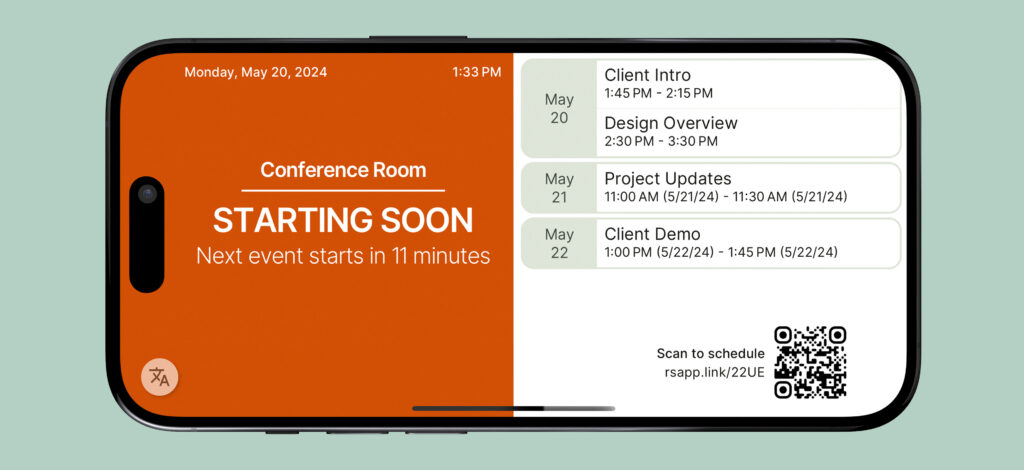
Pricing
Transparent pricing
Choose the right pricing plan for your business.
You can start a 30-day free trial without entering any credit card information.
Small
$19
/month
Save $29 with yearly billing – $228.00 $199.00/year
- Create signs for up to 5 calendars
- Sync with Google Calendars
- Sync with Google Workspace Resources
Medium
Most Popular
$49
/month
Save $88 with yearly billing – $588.00 $500.00/year
- Create signs for up to 15 calendars
- Sync with Google Calendars
- Sync with Google Resources
Large
$99+
/month
Save at least $188 with yearly billing- $1,188.00+ $1,000.00+/year
- Create signs for 30 calendars (or more by purchasing additional units)
- Sync with Google Calendars
- Sync with Google Workspace Resources
*Cancel before the end of your 30-day free trial, and you will not be charged.
FAQs
Frequently asked questions
Do you support Amazon FireOS devices like the Fire Tablet?
We have plans to add support to newer FireOS devices (Fire Tablet 8 and 10), but we do not yet support them. If you would like to test our application on an Amazon device, reach out to us at contact@roomsignapp.com.
Do you support Microsoft Office 365, Outlook, or Teams?
We do not support Microsoft Office 365, Outlook, or Teams at the moment. If you are interested in being a beta-tester for our Microsoft integrations (at no cost during the testing period) reach out to us at contact@roomsignapp.com and let us know: 1. How many calendars you plan on syncing, 2. Which Microsoft product you use for scheduling, 3. What kind of devices you plan on running Room Sign App on.
I need to make 2 screens for each calendar. Does my plan charge for each screen or for each calendar?
Our plans are priced per calendar, and you can typically make up to 3 screens per calendar. If you need to make more than 3 screens per calendar, contact us at contact@roomsignapp.com, and we’ll work with you to make sure that there are no problems.
I have older devices. Will they work with Room Sign App?
We support a fairly large range of devices.
Android 8.1 +
iOS 15+
iPadOS 15+
The best and most sure way to know if Room Sign App will run on your device is to sign up for our free trial and test it out. If you need additional time to test your devices beyond the initial 30 days of your trial, contact us at contact@roomsignapp.com so we can work with you to make sure you have a great experience.
Can I change the colors or add my company logo to the screens?
We don’t support customizing the colors or adding any branding to the screens at this point. If this is critical to your use-case, please contact us at contact@roomsignapp.com.
Can I sync calendars from multiple accounts?
Yes. You can sync calendars from several accounts at the same time, allowing you to have a sign for a calendar from a personal Gmail account, another sign for a Google Workspace Resource, and another sign for our built-in calendar system. The requirement is that the person who is responsible for setting up Room Sign App for your business must have the appropriate access to all accounts.
I have calendars in different timezones, can I still use Room Sign App?
Absolutely! By default, Room Sign App will use the device language, locale, and timezone settings, but you can override the device settings using the device management tools in the dashboard.
My office is multi-lingual. Do you support different languages at the same time?
Our mobile application supports several languages (de, en-us, es, fr pt-br, pt-pt, ru, etc), and we can add new translations if there is a need from our customers. It’s important to note that we translate the text of the application itself, and we do not translate any text that was provided to us from our customers (so we won’t be translating event and scheduling details).
Can I turn off the screen on the weekends and at night?
You can configure a schedule (or several schedules) in the dashboard that tell the device when to dim its screen and when to have its screen at full brightness.
Can I use Room Sign App to manage my hot desks?
Absolutely! We also support small devices (phones) for desk displays. Several clients have expressed interest in a larger kiosk-style application that would allow their users to see floor plans and and the availability of several spaces at once. If this is something you need or are interested in, please let us know at contact@roomsignapp.com.
Question not answered above? Contact us →
