In this article, we’ll take a look at the benefits (and the challenges) of recycling or repurposing older devices (phones or tablets) into room signs that work with a facility booking system. If your facility booking software supports older devices of different sizes and shapes, you can reduce e-waste and give new life to otherwise defunct devices, and you might even save a little money in the process.
Introduction to Facility Booking Software
Facility booking software helps organizations manage room reservations and resource scheduling efficiently. An ideal facility booking system will have, at a minimum:
- A central, shareable calendar for each space or piece of equipment that can be reserved
- An easy interface for administrators to manage the equipment
- Customizable permissions, giving the right people access to the right calendars (and ideally finer-grained access control, like only giving individuals access to their own events)
- A clean interface for reserving (whether in the form of a website, app, or dedicated digital signage)
- The ability to connect with third party calendars OR the ability to function without external calendars
Benefits of Using Recycled Devices for Room Signs in your Facility Booking System
Using recycled devices for room signs offers several advantages, including cost savings, reduced electronic waste, and sustainable space management. Using recycled phones, in particular, also has the added benefit of taking up less space and power than a typical iPad or iPad-sized Android tablet.
Cost Savings
In a typical “new installation” of signage in a facility booking system, we typically see tablets like the iPad or the Samsung Galaxy Tab as the most-quoted and recommended equipment for signage. These are high-quality, durable tablets that can stand up to regular use in a standard business environment. For smaller businesses (or for more cost-aware installers), the average cost for a single tablet will cost more than a one year subscription to operate 5 spaces on the Room Sign App.
Recycled devices can be sourced from many places, but here are some of our favorites:
- Our own employees (in a small office, with just a few shared conference rooms, this is exactly what we do)
- IT Surplus Sales (we’ve seen this as an effective way to purchase used tablets or retired, company-issued phones in bulk)
- Pre-owned devices from carriers and companies that refurbish devices (this has been a great way to get known-working phones in bulk)
Reduced Electronic Waste and Energy Consumption
With carriers creating new flagship devices faster than ever, with rapidly improving hardware, there are a lot of “capable” devices that are making their way to landfills rather than living out their full functional lifespan. The requirements of running a digital signage app for displaying and reserving rooms are much lower than the requirements for modern gaming, which means that last year’s device is more than qualified to do the job. Taking a device that was destined for an electronic grave and giving it a few more years of life is a win for the environment and your budget.
A less-thought-of aspect of digital signs for room management is the power consumption of each sign. With few exceptions, the larger and brighter the display, the more power the display will use. While you can (and should) optimize settings like brightness (appropriate for your environment) and the on/off/dimming schedule for your signs (lights off when the office is empty), you can find a small amount of energy savings by opting to use a smaller device.
If you are highly concerned about the environmental impact (or financial impact) of using one or more device as a sign for every shared space you have, you might want to consider using a printable QR code system and let your coworkers use their own devices to interact with your facility reservation system.
Efficient Space Management System
Here, at the Room Sign App, we designed our Android and iOS applications to work across a wide range of devices, from older mobile phones to the latest tablets. We also have helpful articles on how to enable a kiosk-mode for Android devices and how to set up Apple’s “Guided Access” on iOS.
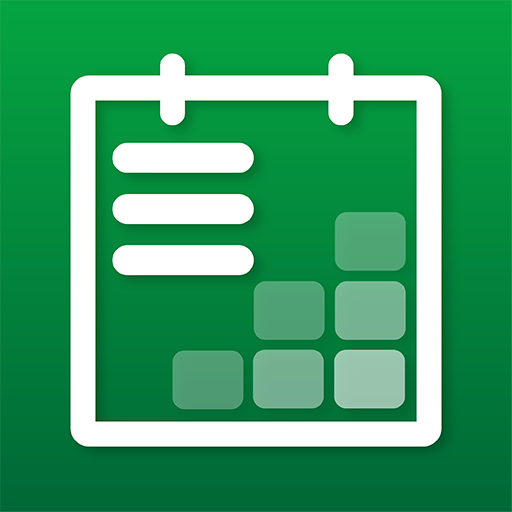
Ready to try a simple facility booking system?
Sign up now for a free, 30-day trial. No credit card necessary. Test out our apps on your own devices and see the benefits for yourself before committing to a purchase.
Challenges of Using Older Devices in your Facility Booking System
While using older devices is beneficial, there are some very real challenges and details to consider. Depending on your work environment (or even just your desired aesthetic), you may want to securely mount your device to a wall or desk. Regardless of your environment, you will also want to make sure that your coworkers are not accidentally closing the scheduling app. And, of course, you will want to be sure that the devices you choose will run the app.
Finding/Creating Mounting Hardware
By far, the easiest devices to find secure mounting hardware for are iPads and Samsung tablets. But that does not mean that hardware doesn’t exist for other devices. Brands like AboveTEK, Mount-It!, and others make “universal” mounts for a wide range of popular tablet sizes.
In secure/trusted environments, we have seen businesses use simple phone stands placed on shelves or high tables near their conference room doors. These stands have the added benefit of allowing their coworkers pick up the phones as they schedule events further in the future. These stands are typically inexpensive and come in an overwhelming number of styles (from wood/bamboo “A-frames” to plastic/aluminum articulating arms).
In other environments, we have seen businesses use retail “anti-theft” phone displays, which typically use a bracket with a strong adhesive. Many of these displays have the convenient feature of built-in wired or wireless charging, which is one less design aspect to worry about.
There are also more custom solutions, like 3D printed wall mountable enclosures. One university created simple, black wooden frames which allowed them to have room to neatly hide all power cabling and achieve a “movie-poster box” look with their signs.
Whichever device you choose for your facility booking system, have a strategy planned out to power and mount your displays.
Performance and Compatibility Issues
One more consideration, when looking at using older or recycled devices, is the latest operating system those devices can run. With the Room Sign App, the performance requirements (in terms of memory and processing) are very low, but we do have some recommendations for the minimum operating system versions on both Android and iOS.
For Android, we recommend using Android 8.1 (Oreo) or higher. On a technical level, we have programmed our Android app to work on versions as low as Android 6, but we do not recommend using those devices without a good amount of testing (specifically around the “kiosk” or app-pinning functionality).
For iOS, we support versions as low as iOS 13.4 or iPadOS 13.4, and we recommend iOS 15 or higher.
Conclusion: Sustainable and Cost-Effective Facility Booking System
Choosing to recycle older devices can help you save a little money on your initial installation, get up and running faster by using the equipment you already have, and feel good about giving older devices a new lease on life. With a little extra planning, in regards to mounting the device and the devices compatibility, you can make your facility booking system both cost-effective and environmentally friendly.

